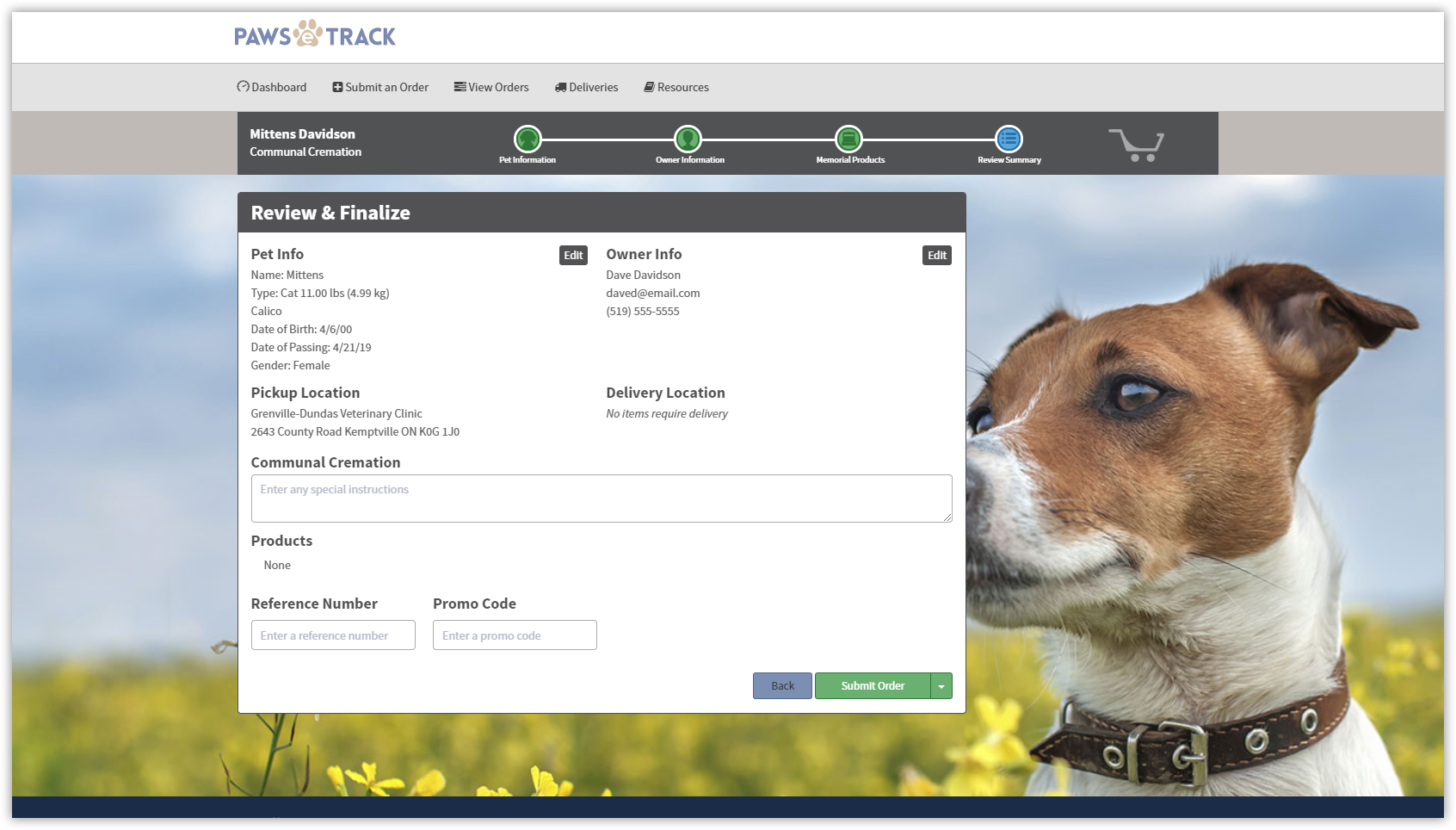Paws e-Track is the industry leading, state of the art tracking software that is only available through our network of providers.
1 - Create an order
The Paws e-Track dashboard is what you see first, giving you insight into the status of all your orders.

2 - Select the type of cremation
Click on the ‘question mark’ if you would like more information on a service.

3 - ENTER PET INFORMATION
For both Communal and Private cremations, the first step is to enter the pet’s information.
Provide the date of birth and date of death to make future personalization steps easier.
Click “Next” to proceed to the next step.

4 - ENTER OWNER INFORMATION
More owner information is preferred for future reference; however only last name is required.

5 - REVIEW & FINALIZE
The review page gives you a summary of the entire order including pet and owner info, cremation type, products and memorial items.
To save an order, select “Save & Hold”
You can remove the hold once you are ready to have the pet picked up.

“It has really opened my eyes to what pet aftercare can be.”